

Wide Boy
This one has an interesting story. Of course, I've known about WideBoys ever since EGM magazine described how game companies developed GB (and other handheld) games without their programmers losing their eyesight in the process. And, I also remember seeing a similar device at TrySoft stores to display GB games on a TV screen. Of course, with the Super Game Boys for the SNES, the WideBoys became a little less unique and relevant. But, these things work on our beloved Famicom, making all the difference.
So, in Summer of 2003, when I saw two of these on auction on EBay, I jumped at the chance to get them. However, I didn't win the auction. Some guy in Hong Kong snapped them up. However, he turned out to be a deadbeat, so the seller contacted me... Yahoo!
Um, anyway, the pics... The WB comes with an extra controller wired to the PCB... It may look like a standard NES pad, but inside the shell is a custom PCB. Anyway, you play the GB game via this controller. The top of the PCB is covered by an opaque black plexiglas shield. The bottom has the cartridge connector reinforced by an FDS connector case; makes sense, I guess.
Side view of the unit, and a close-up of the cartridge conector [sic].
The board appears to use all standard parts, except for the GB CPU. The things with stickers on them are the BIOS ROM, and two PAL chips. I guess those are programmable logic chips which control the graphics decoding and/or mapping into the VRAM (chip) of the Famicom. The board has no company markings on it, except for the stickers, which have an "Intelligent Systems co.ltd." name and logo on them. The name of the board is "DMG DEB (B)", suggesting that this is the second revision of the WideBoy.
Here, I've dumped the WideBoy ROM. Enjoy! :-)
Okay, on to some screenshots. The first picture is what you first would see on the TV screen if the GB cartridge was inserted properly. I've taken a shot of the entire screen area so you can judge the size. The aspect ratio of the Famicom is similar to the SNES, so the GB screen area is the same size as the Super GameBoy. The GB screen is surrounded by a medium-grey border. (Sorry for the moire patterns.)
By pressing A or B on the first famicom controller, you can change the colour schemes of the GB screen to about 12 other settings. They are just the standard hues, plus greyscale.
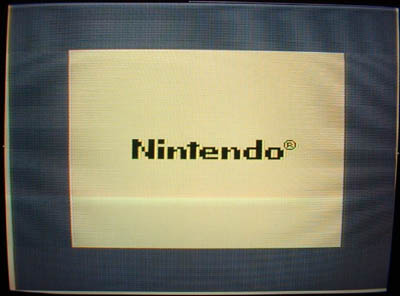

The picture quality is just as good as the SGB's. There are a couple of glitches, occasionally. First, a stray pixel might show up someplace at certain times. Other rare times, the graphics on scrolling games experience shearing (as on a PC) due to the PALs losing sync with the Famicom's PPU, or something. But this is hardly anything to complain about.
The interesting thing about this WideBoy is that it uses the Famicom just for power, basically. The custom hardware feeds an 8k RAM chip with a CHR version of the GameBoy's screen. If the BIOS has crashed, or the reset button is held down, the GB just happily keeps on running. I've played with the WB's hardware by putting a custom program into the Famicom's memory (displaying wavy scrolling of the GB screen, pixel-doubling, etc...) and it would seem that the custom hardware in the WideBoy has a timer to switch the graphics being fed to the 8k RAM chip after displaying a certain number of CHR tiles. You see, the Famicom doesn't have enough BG tiles in VRAM to display an entire 160x144 Gameboy screen, so the WideBoy hardware has to write to the same RAM with different graphics halfway down the screen. Phew!
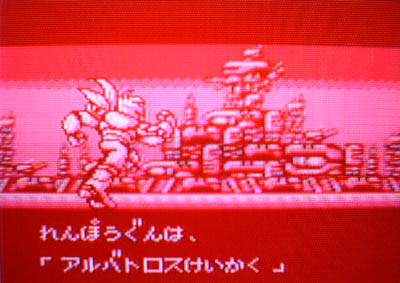

I've made a video detailing
this system on ![]()
Since I had sold off one of my WideBoys with the controller that came with it, I had no way to play games on my WB. So, I decided to hack a broken old GameBoy unit to serve as a controller. I gutted the GB, soldered wires to the proper joypad connectors, and ran a nice long wire from the GameBoy to the WB through a 6-pin connector. It feels nice, looks good, and plays great too! (Those grey buttons are from a cannibalized Saturn controller. Fit the colour scheme, don't they?)


Next, I got tired of the mono audio from the WideBoy, so I took the stereo headphone jack from the same broken GameBoy and connected it to the audio circuit of the WB. The audio's now nice and loud, with a very low level of noise on the line.
On the right is a simple reset switch I added to the front of the WB to reset the GameBoy hardware without resetting the Famicom itself.


And finally... I programmed my own Wide Boy ROM replacement (available here) and burned it onto an EPROM. I removed the original WB EPROM from the board and put a socket in its place, allowing me to update the WB ROM whenever I want. With its sharper image and ability to colourize any game, this updated Wide Boy may be even more useful than the Super GameBoy!

