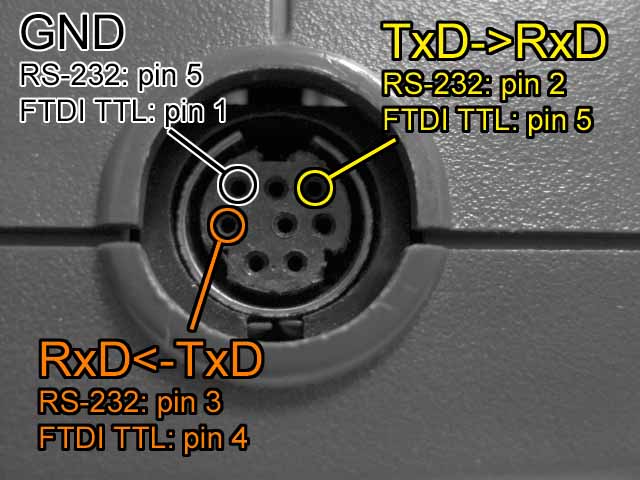What? |
 |
| This is a program that I coded up on a whim (1-week vacation, yay!) in order to make it easier to do hacking and other actual useful things on the PC-Engine. It's not for sheer beginners, and you need a 5V RS-232 (or FTDI TTL) serial port and a terminal program on your PC to make any use of it. However, it does provide almost full access to any part of the PC-Engine's hardware. | |
Some Main Features:
- Back up BRAM (save-files) to your PC, edit them, save them back to the PC-Engine (finally!)
- Upload your own code to RAM and run it. Upload larger files to CD-RAM and run them.
- Upload image data to VRAM for viewing on the actual hardware.
- Freeze a game in progress and view its screen data or RAM.
- Resume a frozen game as-is, or resume from an uploaded savestate.
- Search for and Activate RAM-freezing trainers for cheating in games.
- Hex dump or Binary dump any part of the PCE's address space.
- Disassemble the program space.
- Dump the contents of VRAM to your PC as a .PCX file.
- PCEmon can run as a stand-alone ROM or be embedded in games (eg: CD System Card.)
- isn't this enough?
Connection Method (more detail here):
As seen to the right, all that is needed are 3 wires to be connected between the PCE controller port and one type of serial port (either in the form of a 9-pin RS-232 connector, or a specialized TTL molex connector). Do NOT use an old, high-voltage (+-15~25V) RS-232 serial port! You'll need to check and reduce the voltage of your serial line, or get a USB-to-TTL(FTDI) cable. This project will be done at your own risk. You'll need a good terminal program on your computer, for example, Tera Term or Terminal. The former has all input/output in the same window, which is more natural for an interactive monitor program like PCEmon.
Instructions:
Some pretty complete instructions are on this separate page.
Download:
PCEmon v 1.27.4 Contains .PCE ROMs for flash carts and ISO for burning onto a CD. Source code is also included.